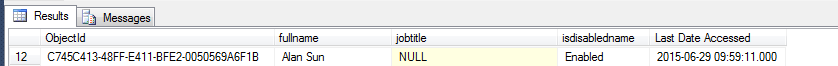Simple Sample - How to use "ODATA" endpoint in CRM
Overview
There are
two ways to write a client script to manipulate CRM data by code:
- SOAP endpoint is recommended for retrieving metadata,
assigning records and executing messages programmatically.
- REST endpoint is recommended for creating,
retrieving, updating and deleting, associating and disassociating the records.
In this scenario, I will use REST
(aka Organization data service - OData) to extract records out of CRM.
Simple Sample:
On load
event of the Account form we want to show a message with the first name and
country of primary contact of the selected account.
We are
going to write a Java script which will be executed on load even of the Account
form and we will use OData to retrieve the primary contact’s full name and
Country
Solution
First we
need to create a webreource and hook it to the “onLoad” event of the account, and
then we need to write a code and use organization data service to access the
primary contact of the account. For keeping everything simple, we will assume the
primary contact is mandatory for an account on the time of creation (we won’t
check if the primary contact is null)
Here are
the actual steps (I assume you are at least at intermediate level in CRM and
how to define webresources and add them to your form)
Add REST
library and JSON from SDK
We are
going to add JSON and SDK REST Javascript generic libraries from SDK to our CRM.
These libraries are defined inside the SDK sample files and using them makes it
very easy to write a readable code.
Let’s add
those libraries. Create two new webresources and call them SDK_JQUERY and JSON.
For each
library add the equivalent library from your SDK folder
“YOU SDK
FOLDER \sdk\samplecode\js\restendpoint\javascriptrestdataoperations\javascriptrestdataoperations\scripts”
and add sdk.rest.js
We need
sdk.jquery and json2.js
Add REST
SDK CRM 2011.jpg
Add Sdk
Json.jpg
Create a
webresource for our account form in CRM
Add the
web resources we have created to account form libraries
Open the
account form (the form below is not out of the box and is modified)
Click on
add under “Form libraries” and add the web resource we have created earlier to the
form
Click on
add under “Form libraries” again to add the two web resources from SDK library
In the "even
handlers" section, click on add and bind the onLoad event handler
Double
click on the form library you have just added and start adding your javascript:
function onLoad()
{
alert("You are in the LoadContact function ");
var primaryContactId = Xrm.Page.data.entity.attributes.get('primarycontactid').getValue()[0];
retrieveContact(primaryContactId.id);
}
function retrieveContact(contactId)
{
SDK.REST.retrieveRecord(
contactId,
"Contact",
null, null,
function (contact)
{
alert("Retrieved the primary contact named \"" + contact.FullName + "\". This account was created on : \"" + contact.CreatedOn + "\".");
},
function ()
{
alert("Error occured.");
}
);
}
Using the SDK makes it really easy to use libraries to retrieve information or create and update field. Here is a useful like on how to use other methods in the library:
http://technet.microsoft.com/en-us/library/gg309549.aspx#BKMK_CrmODataOperationsHTML